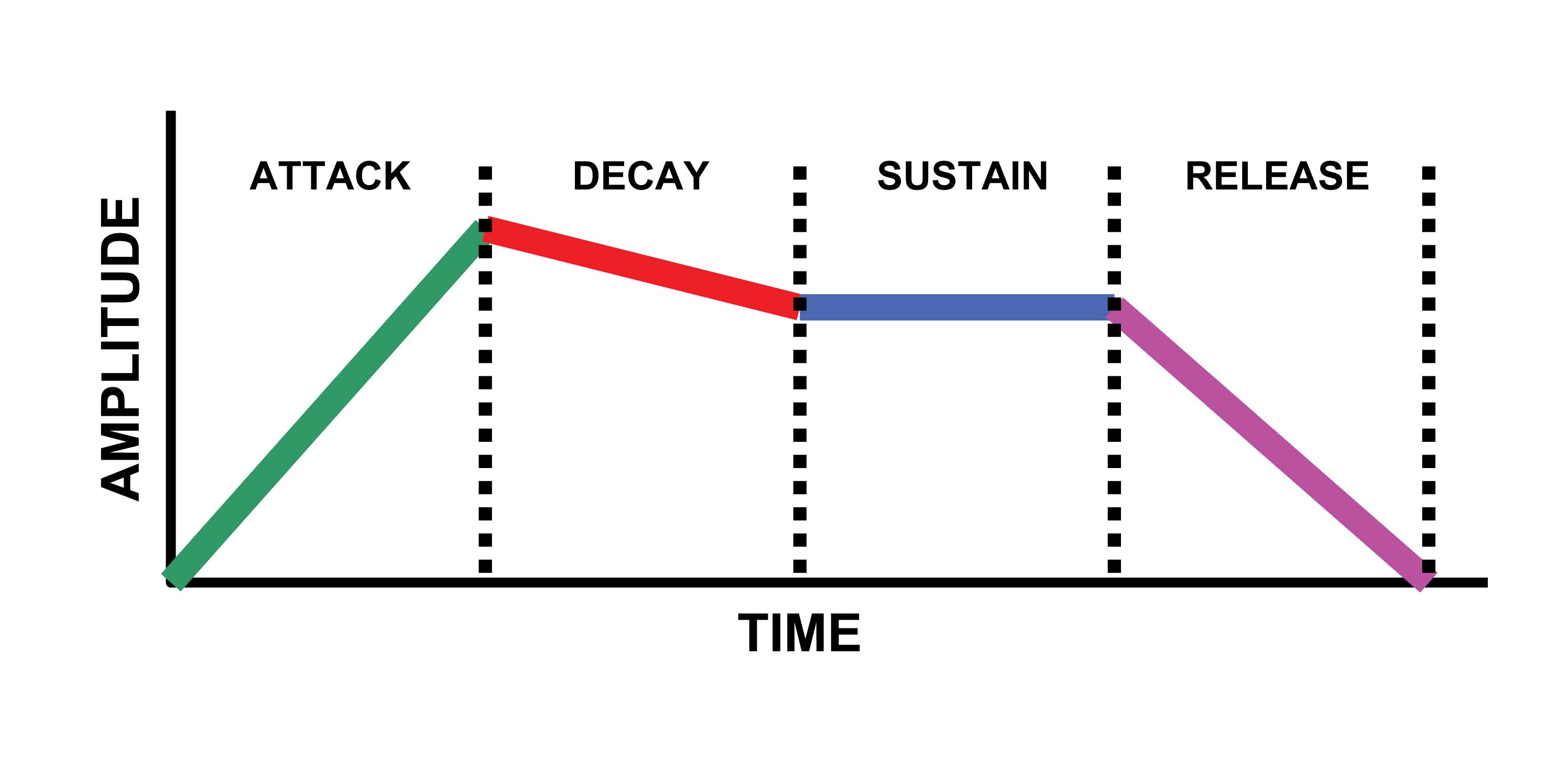How To Create A Lush Pad For Electro Music (Part 2)
After adjusting the coarse tune of the three oscillators as follows: Osc 1 and 2 to 0 semitones and Osc 3 to -12 semitones in the first part of our article we’re left with the overall scheme that should be something like: Osc 1 -20 cents, Osc 2 +17 cents.
All good until now so if we got to this point we’re only a few steps away from making the beat with the basic lead as a Lush Pad. Let’s see where we can get from here and how we can finish the final process when making beats for the Ambiental or Chillout sub-genders.
The root key is left to C6 and also, the Attack and Release time controls have to be tweaked to minimum as in the previous instance. For a smoother sound for making the beat, try setting the Filter cutoff amount to minimum. To make a more cursive and smooth sound, it is time to adjust the low frequency oscillator by making the LFO delay, by simply selecting TB on the CUT-tab and switch the settings to Global-mode to prevent them to restart at the beginning of each note. Also select „128 steps” from the pre-defined tempo lenghts in order to make the modulation downtempo during the beats making process.
Next, if you want to polish your sound, add a chorus to your second instance of the 3-Osc effect slot. Set the chorus depth to 2.4 ms, stereo to 119 degrees, LFO 1 Freq to 0.5 hz, LFO 2 Freq to 2.4 hz and LFO 3 Freq to 1.9 hz, while leaving the other settings unchanged. Add another sweep effect by dropping a phaser into the effect slot and select its frequency to 0.2 hz. Drop the delay to 3 minutes to add some density to the overall sound while making the beat.
Next, you should add a little bit of reverb but rememer this step when making Ambiental/Chillout beats and make the settings as follows: set the Decay to 8.7 sec, switch off the HighDamping, HighCut and LowCut and tweak the Reverb signal to 14%.
To give a final polish to the second tune, add another effect in order to warm up the sounds and reduce the cold tones produced by the Reverb – add a fast but thin vibrato-like phaser. You should make the effect settings as follows: set the frequency to 0.9 hz, Min depth to 0.03, Max depth to 0.4, Large Frequency Range, Stereo to 0.5, Feedback to 0, output gain to 1.0dB.
For the final sound to wrap your making the beat process, open the third instance of your 3Xosc and choose rounded saw as the oscillator shape for oscillators 1 and 3 and triangle for osc 2. Root key is set to C6. Increase the 3rd oscillator’s volume a little. Adjust the fine tune of Osc1 to -14 cents, Osc2 +22 cents and Osc3 to -10 cents.To add more texture to the sound, modulate the low frequency oscillator’s pitch and turn the LFO a little bit to the right. This will sound like a slow vibrato. Also, if you want to obtain a left-to-right effect for the sound pan, enable TB in the PAN-tab and set the amount almost to maximum.
Set the delay time to 3:00 and the Reverb signal level to 14%. Add Parametric EQ 2 to the effects and adjust it as it follows: choose th eHigh Pass as the filter type, set Filter Slope to Gentle 8, tweak Bandwidth to almost 90% and the frequency to 200Hz. The latter helps dampen some annoying frequencies and makes the sound more smooth and this provides a serious win when making beats.
We’ve finally reached the last part, in which all three sounds are blended to create our desired Lush Pad: in the Layer channel of your project right-click on the 3xOsc instances to select them and set them as children in the layer settings, then balance the sound of the Osc 1 to -8.3dB, Osc 2 to -2.7dB and Osc3 to -1.7dB. Move all three of your 3-Oscillator mixer tracks into one insert track and you’re done!