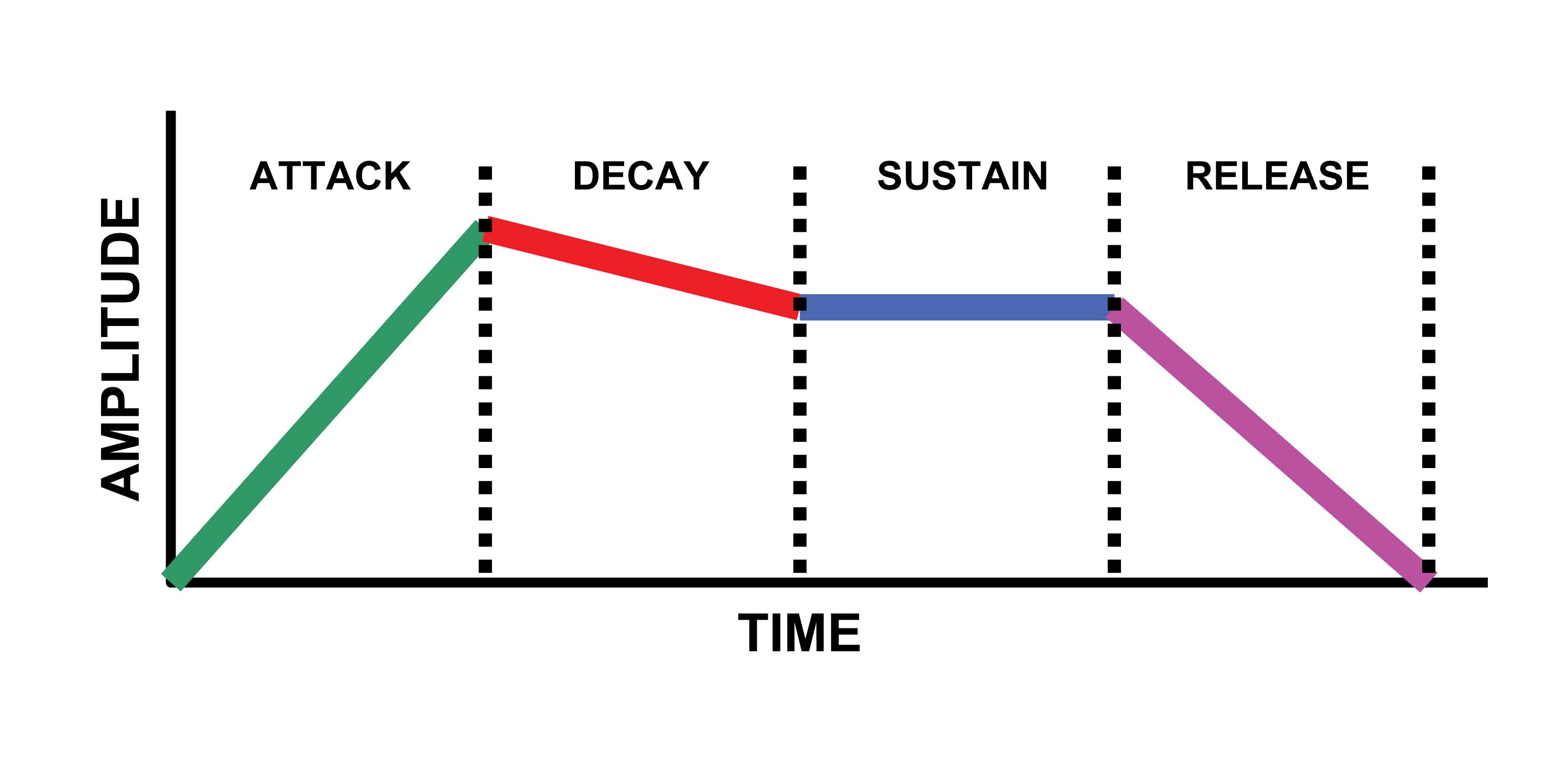How To Create An FX Soundscape (Part 1)
In this tutorial, I am going to show you how to create a peculiar FX soundscape with the aid of a drum sample and a granulizer plugin. The plugin is based on the principle of granular synthesis, similar to sampling.
You’ll basically use multi-layered small pieces of drum sample, called grains, played at different speed, volume or frequency, to create a mass of sound effects. Let’s see how this goes and if it’s worth the while when working on a brand new song or just playing around covering new grounds with your music production.
Now that you are familiar with the concept which stands at the foundation of the tool we are going to work with, it is time to load the Granulizer onto your working space and have a little bit of fun with it. Then search for a drum sample (there are plenty of sample packs on the internet available for free download) and drag and drop it to the Granulizer. In the time section of the Granulizer, set the start knob for looping to 22%. This setting allows you to control which part of the sample is first used for playback.
Next, in the grains section set how many grains you want to be generated from the sample by turning the Wave Spacing to -8%. The plugin allows a range of -300% to +300% and the basic setting is 100%. The W.SP works like this: higher values (usually over 100%) generate less grains and smaller values make the sample sound like it is broken into many small pieces. Negative values of the Wave Spacer play the grains backward. For example, if you set it to -100% the grains are played at a normal playback speed but in reverse.
The following step is setting the Grain Spacing to 80%. This setting determines the behavior of the grain spacing in playback, i.e. how much space is left between the grains. It can be set between 11 % and 300% with a default value of 100%. If the value is set higher than 100% there will be more space between the grains and the playback will sound slower, so a value of 80% is just perfect to speed up the sample a little bit.
All good up until now and we’re gonna break it down even further in our next tutorial. Stay on point until then and don’t forget to practice everything we mentioned above.