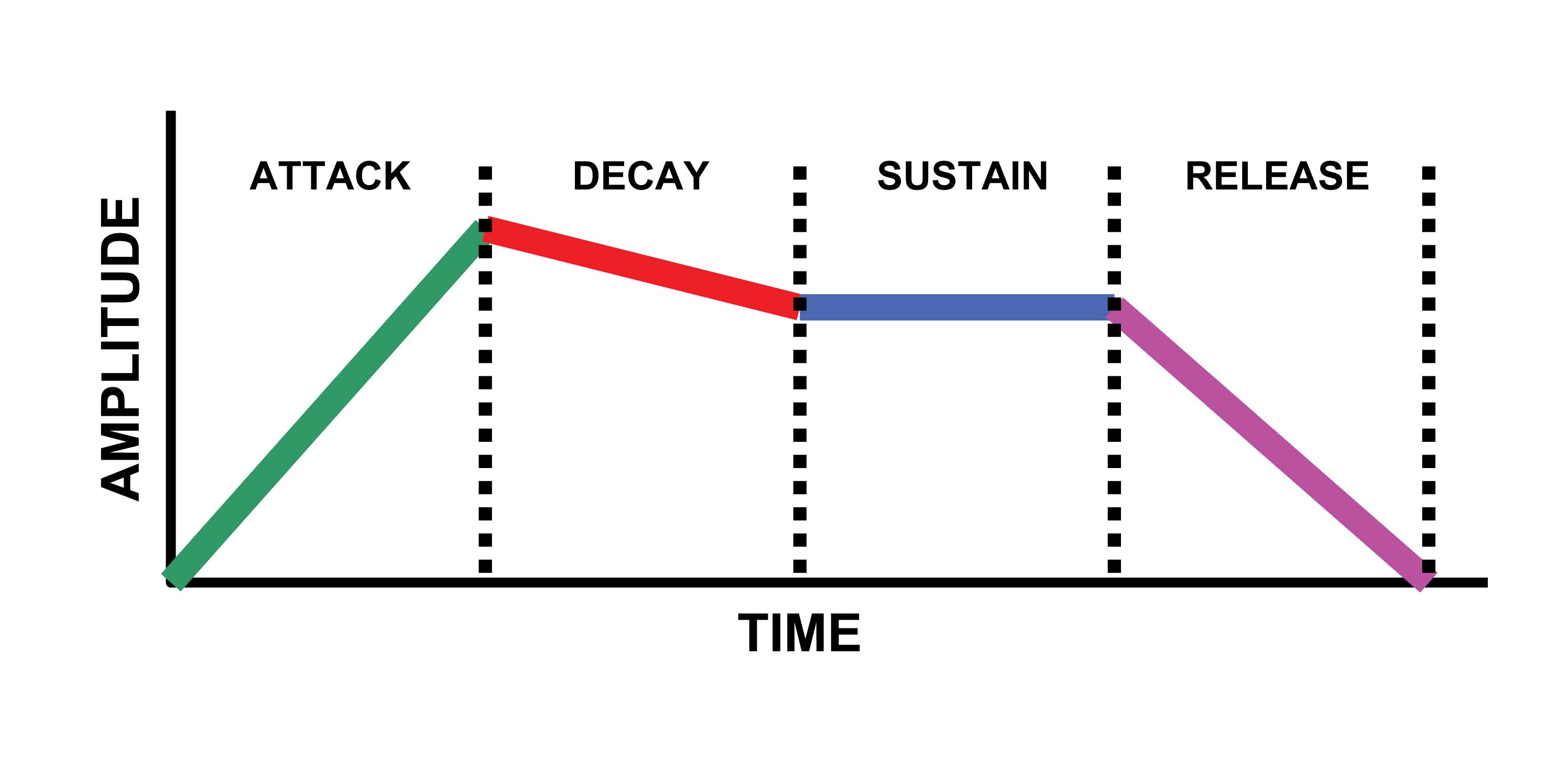How To Create An FX Soundscape (Part 2)
After setting up the grain space in the first part of our tutorial we’re going to pass on the final step and add a video tutorial in case everyone got lost while trying to produce a brand new FX soundscape.
The outcome so far should be a high pitched buzzing sound but you can actually experiment some more if you want to obtain a more complex result. If now watch how our version sounds below and don’t forget to let us know what you think.
If you want to experiment some more, feel free to use the Effects section. However, in this tutorial we are not going to use them, but for a little enhancing right click on the ATT knob and select “Create automation clip” from the menu. In the Grain attack time channel settings use the low frequency oscillator by clicking on the LFO switch to enable it and disable Multiply. This will help you control the envelope curve. Set the amplitude of the LFO to 100%, speed to 3:00 and tension to 25%.Head back to the Granulizer again and by right clicking on the Grain Spacing choose the “Create automation clip” option and modify the G.SP modulation accordingly.
To make the soundscape more complex, we will record the tune to a WAV file. To do so, go to the Playlist , arm the Mixer to recording and select the destination folder, then press Start to start recording. The WAV file will be imported to your Playlist automatically. From there, select its Channel Properties, drop it to a Mixer track and set the volume at -4dB. Also, reverse the Precomputed Effects in the Channel Properties and turn the Pitch to +600 cents (half an octave) to add a little bit of contrast to your original sound. The last thing to do is to drop a Delay 2 to the Mixer track and set its effect mix level to 40% and it is all done. This is only one example of the new interesting soundscapes you can create in no time with the help of Granulizer.
This is the part where you get to play around and craft something genuine. As usual we’re here to check out what you managed to create so use the comment box below to front us with your creations. A new tutorial is on the way but until then enjoy this one and get working!