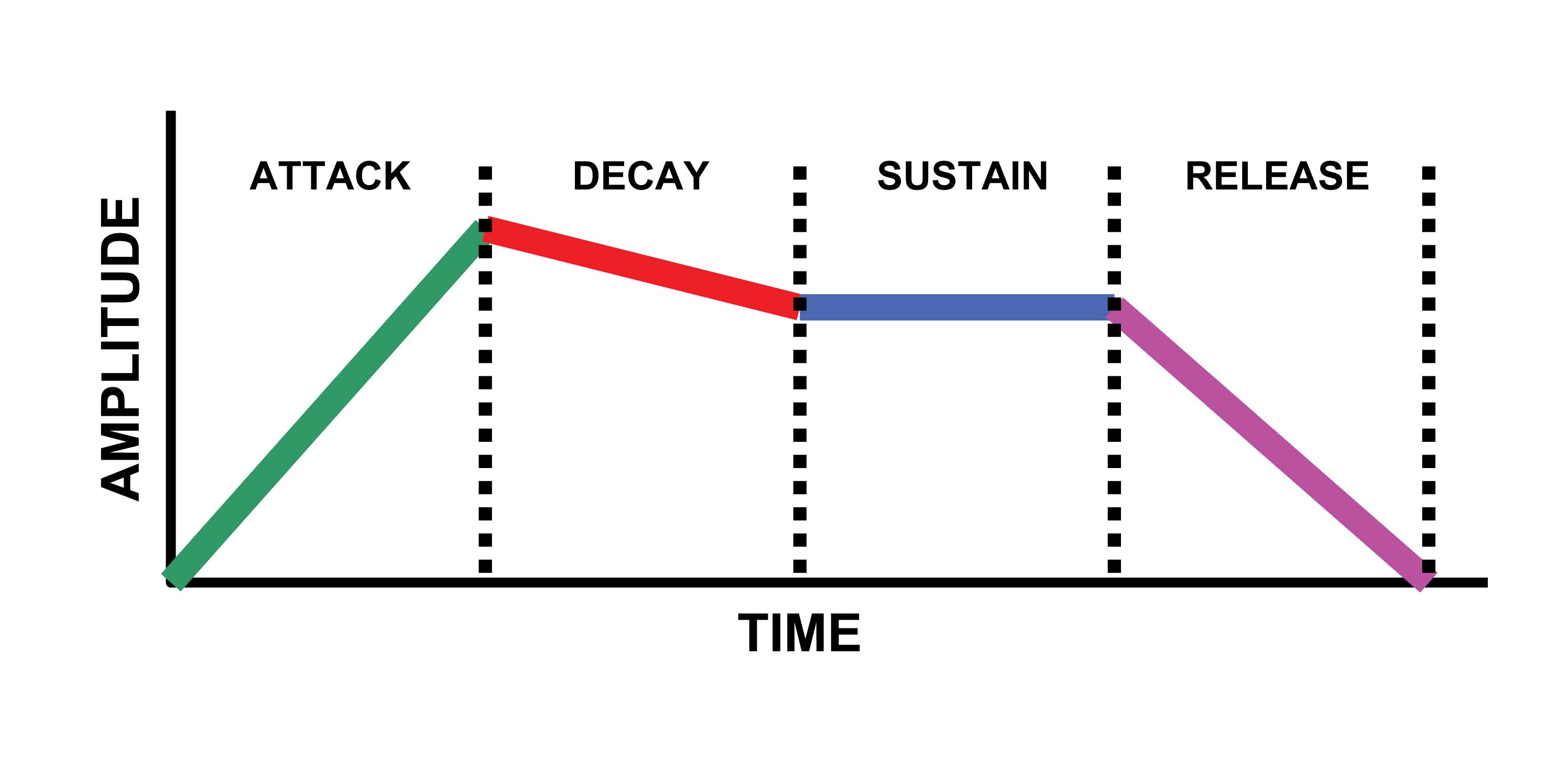Audio Compressors Detailed And Explained (Part 1)
Good news if you’re having trouble understanding what exactly is a compressor and what does it do when it comes to producing music because all you need to do is pay attention to this video.
To be specific we’re going to get into what dynamic processors are and the various functions found on a compressor such as threshold, attack, ratio, release and many other features. Let’s try to understand how we can work them in our favor by checking out the helpful video placed above.
All around the world compressors are used in every music studio to shape the dynamics of an audio recording after the process is completely done. If you ever heard the terms dynamic processor or dynamic effect then you heard about compressors and normally this type of tool is used as an insert-effect, that meaning it will only affect one sound on the channel that’s being specifically inserted on. For example a perfect place to insert a compressor would be a vocal recording as the vocalist gets too loud this effect will help modify our parameters and adjust the volume. That’s actually the main advantage of using a compressor: reducing the audio level just like when you’re using fader on a mixer but faster.
The basic function of a compressor is the threshold. Once you’ve set the threshold or the volume limit on a recording, this tool starts working and basically it will start compressing the sound you’re facing. This can be done on a ratio and 1:1 means no compression and 20:1 means hard compression for your audio. A 2:1 ratio means that from 2 decibels only one will be outputted by the compressor you’re using and in the end that means loud sounds will become pleasantly soft. Nevertheless, you can apply this on every type of recording you decide to make and it will come with a major improvement if you learn how to use this as a producer in your advantage. Also, if a recording requires heavy compression you can compensate by adding the same sound more than just once on your music sheet and that will make it stand out if it needs to do so.
Watch the video to experience some specific examples played out and don’t forget that part 2 is coming sooner than you think! Also, more tutorials are on their way but until then don’t forget to let us know what you think about this one.