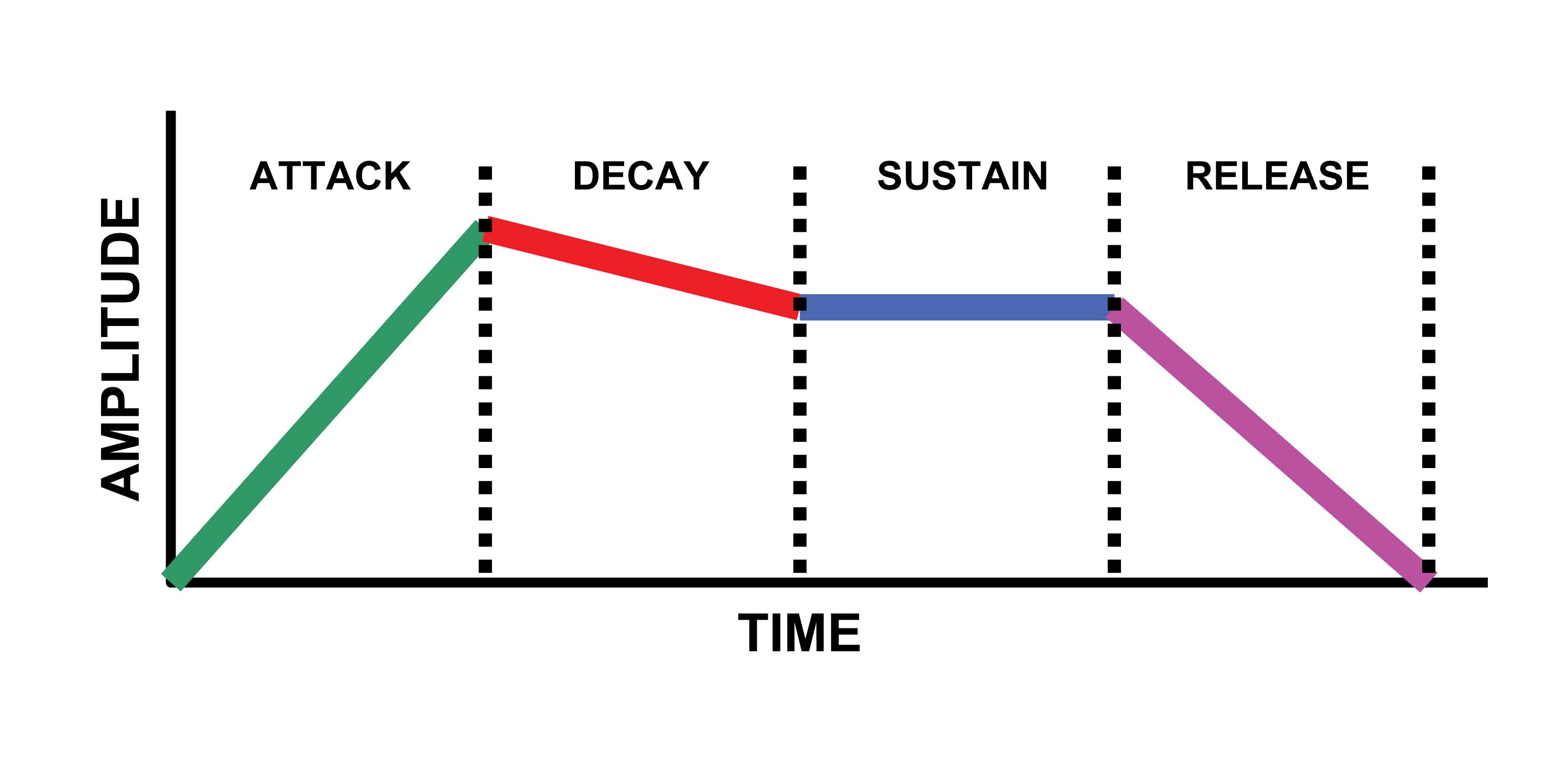How To Create A Lush Pad For Electro Music (Part 1)
We are experiencing an era in which every aspect of our life is set on fast forward: from what we eat to the music we listen to, everything is quick and minimalist.
Taking this into consideration when making the beat, there is no wonder that sometimes we yearn after a moment of tranquility and ambient music is a perfect way to get into a meditative state of mind. So, if you have ever been interested in creating Chillout music or just making beats and wondering how to obtain that special eerie sound found throughout the genre, then the following tutorial is a good place to start.
The Lush Pad is used to enhance the atmosphere of your tune and to achieve a chill, relaxed sound. The first thing you’ll have to do when making the beat is to set the tempo to a typical level for ambient music, let’s say 100bpm. I have to mention that this making beats tutorial illustrates the creation of a lush pad with the aid of three instances of the 3-oscillator. Hence, the second step is to load the first instance and start creating the sound layer which will be an arpeggiated pluck sound.
Set the oscillator shape to sine (default function on making beats) and adjust the Coarse tune to 0 Semitones. Also, try to set the root key as high as you can, for example C6, as this will come in handy if you work on a computer keyboard and making beats and you also might want to include low octave notes in your pad.
For a perfect soft pluck-type sound while making beats the following setting is essential: go to the INS-tab and adjust the AHDSR controls such as the Attack and Release time is set on minimum. After finishing this, it is time to add in the arpeggio and you can easily do this by setting the Arpeggio direction to up-down, its range to 3 octaves and the time to 4 minutes. Also, don’t forget to set the delay time to 5 mins – this makes the sound feel even more ethereal while making the beat.
The second sound we are going to create is a saw wave pad and the first thing to do is to set the saw wave as the oscillator shape. Then adjust the coarse tune of the three oscillators as follows: Osc 1 and 2 to 0 semitones and Osc 3 to -12 semitones. Feeling like we’re getting somewhere? Good, because we are. The final result along with our final sound scheme will be place in our next tutorial so stay tuned!