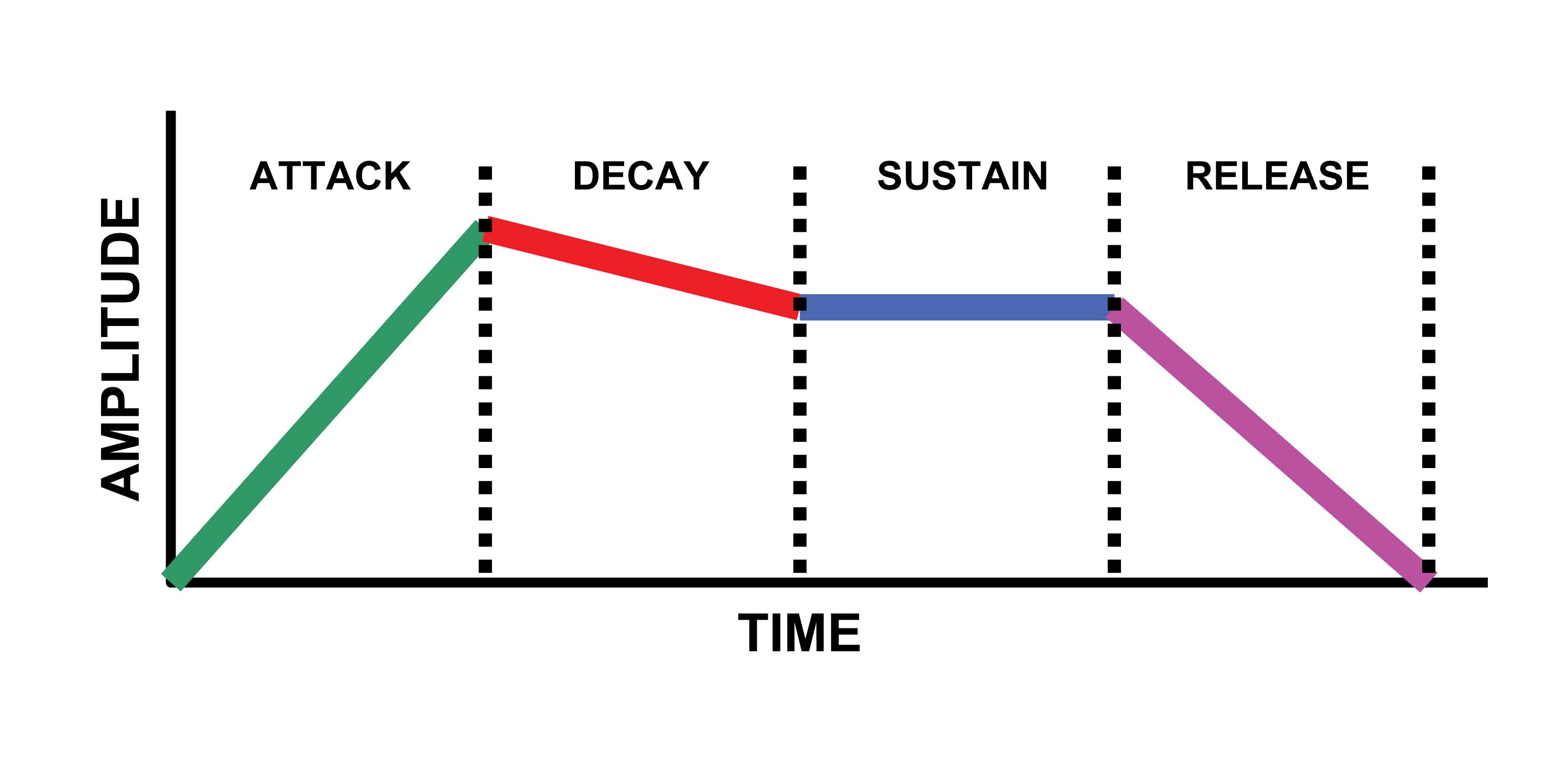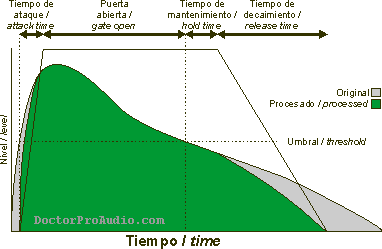
Quick Guide To Audio Gates And Expanders
Next we decided to talk about audio gates and expanders so if you’re lacking knowledge when it comes to mixing your music you might want to pay attention as we break down these upcoming facts.
The ongoing dynamic content of an audio track is controlled by this type of gates and we’re also going to break down all the buttons and functions found on most dynamic processors. If you want to isolate a certain element when recording drums for example, this is the perfect tool allowing you to do so. Let’s see what this tutorial is all about. Press play!
When starting to mix you audio normally the first thing you should implement is a threshold helping you maintain the levels on certain parameters. Different from a compressor, the audio gate works below the threshold unlike the first element mentioned and that fact that a compressor works above that limit. Normally. a gate works on a range and this is set in dB standing as the attenuation of signal peaks that are below the threshold. The amount of decibels will attenuate the gate and this means the sound below the threshold is softer and this will increase the dynamic range.
Functions such as Attack, Hold and Release are meant to set the speed on audio gates and they’re all measured in milliseconds. When being set, the gate function won’t let any sound make a stand until the Threshold takes place and that’s when the Attack time kicks in and the knob in charge with this function will determine the speed this take place. If you set a slow gate on a snare drum for example you’ll gain the fade-in effect on your desired section basically. After the Attack time is passed we’re approaching the Hold time and that is the section where the gate will remain to stay “open”. The Release setting is destined for where our gate effect closes and no other sounds will make an appearance. To say so this is something similar to the fade-out effect and when being applied in this order you gain a great mixing effect with amazing results.
Some gates are able to offer 2 thresholds so you can set the point which you want the gate to close rather than a time. If you need graphic representation for this hit play on top of this post for a way too dope tutorial.