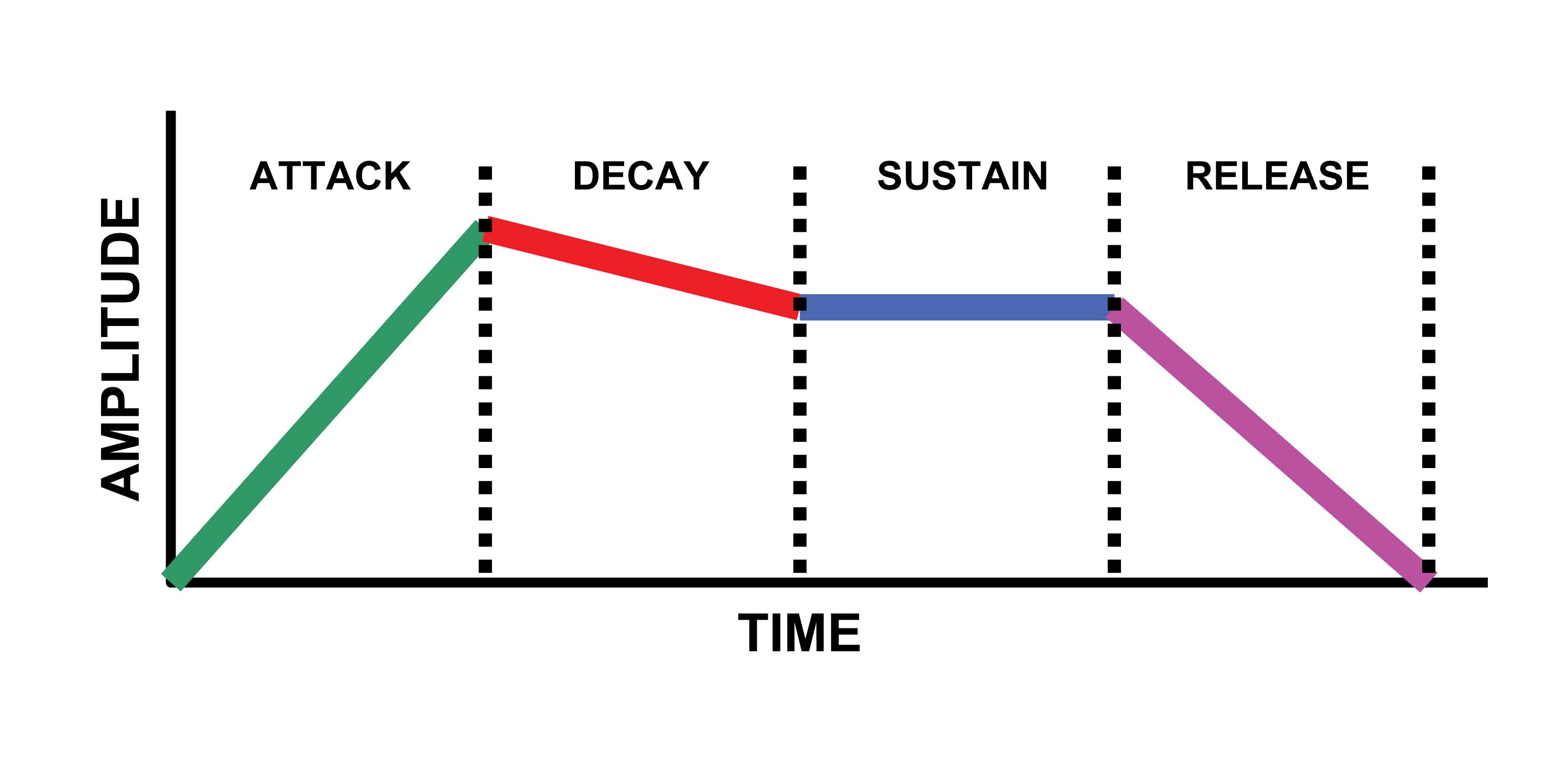How To Make A Song Fade Out In FL Studio
In this tutorial we’re going to show you how to create a fade out effect your songs in Fruity Loops Studio. This should be a good ending for any type of song and all you need to do is pay some attention for this quick video.
It’s basic stuff so let’s see how exactly do we fade out a song when making the beat.
1. The main melody
Not featured in the video but very important! The perfect fade out effect should be based on the main melody, the one you lay your whole song on. My advice is to pause for 1 bar after the last Chorus and just copy the main melody to implement a smooth fade out effect.
That is not mandatory and you can play around with this mixing idea. The effect can be added to the final Chorus as well but only if it gets repeated at least 2 times.
2. Make sure the song ending is smooth
This step should be done by now but you can never go wrong with double checking. Make sure everything is settling in well while you select the range destined for the song’s ending. Be positive your drums are hitting in the right way and pay some extra attention for the other lines. I know it sounds ridiculous but after the song was exported, making the beat without any glitches or cutting them out will only come with frustration.
3. The Playlist menu
Simply open up the Playlist menu or click the first feature on bottom right if it’s not opened already. Make sure there’s at least one track there (the section you chose for the ending) and if there isn’t drag the Pattern 1 bar. It should be at the top.
Double check if the song is added in the Playlist.
4. The automation clip
You guessed it! The fade out is added with a simple automation clip if your making the instrumental in Fruity Loops.
Head on to the Master Volume bar, right click on volume and pick “Create automation clip”. After the clip shows up, right click to make a new automation point. Use your left click for dragging the points you created.
Don’t forget to make a smooth ending for the section you picked out! This will be done by dragging the line between your points.
So there you have it: your song fades out in FL Studio. Remember to go easy with this feature if you’re making the song with a final version scheduled.